ParentPay is a secure online payment service that allows parents and guardians, to make payments to their child’s account, using their debit or credit cards. Payments can include school meals, trips, tickets, resources, sports or music payments –
Any amount of money can be paid into your account, which is saved within the system, until a purchase has been made. The system allows you to monitor balances online, as well to see what food choices your child has made.
ParentPay- Parents Overview
ParentPay- How to activate your account
ParentPay- How to add child to an account
Apps and Links for Students
Show My Homework https://swanwickhall.satchelone.com/school/homeworks/calendar
To request login details please contact itsupport@swanwickhall.ttct.co.uk
Classcharts https://www.classcharts.com/
To request login details please contact your child’s Progress and Achievement Manager
Apps and Links for Families
Parents Evening Booking Systems https://swanwickhall.schoolcloud.co.uk/
Parentpay https://www.parentpay.com/
SIMS Parent Portal https://sts.sims.co.uk/login?signin=867947a63a4ec3acfad62b7793dcaa18
To request login details please email enquiries@swanwickhall.ttct.co.uk with the following details;
- in the subject box type “Parent Portal access”
- in the email confirm your name, the student’s name and form, your relationship to the child and your home address for security reasons
Please note that the SIMS portal will only accept Microsoft or Google accounts (@live, @hotmail, @gmail, @googlemail, @outlook).
Show My Homework https://swanwickhall.satchelone.com/school/homeworks/calendar
To request login details please contact itsupport@swanwickhall.ttct.co.uk
Classcharts https://www.classcharts.com/
To request login details please contact your child’s Progress and Achievement Manager